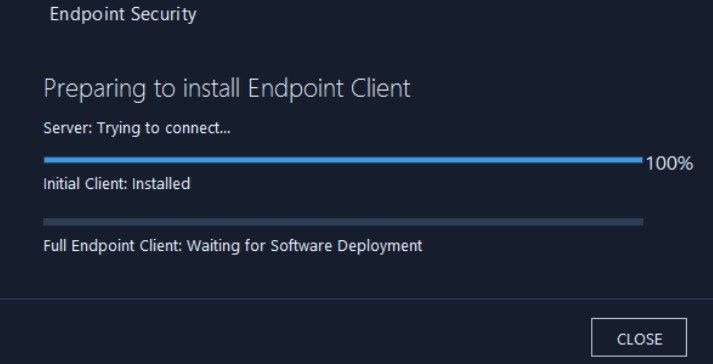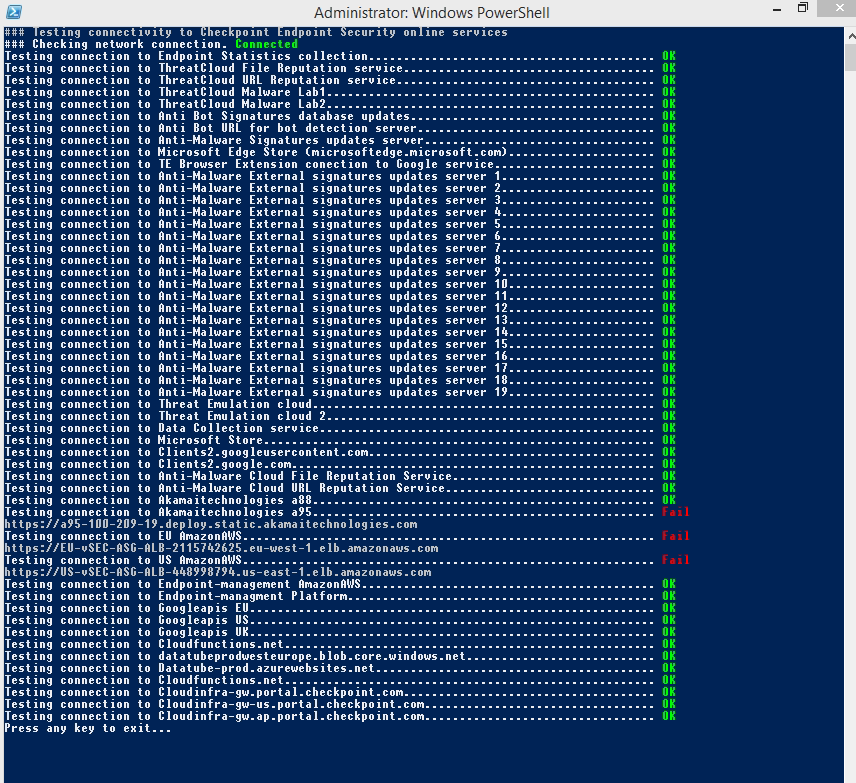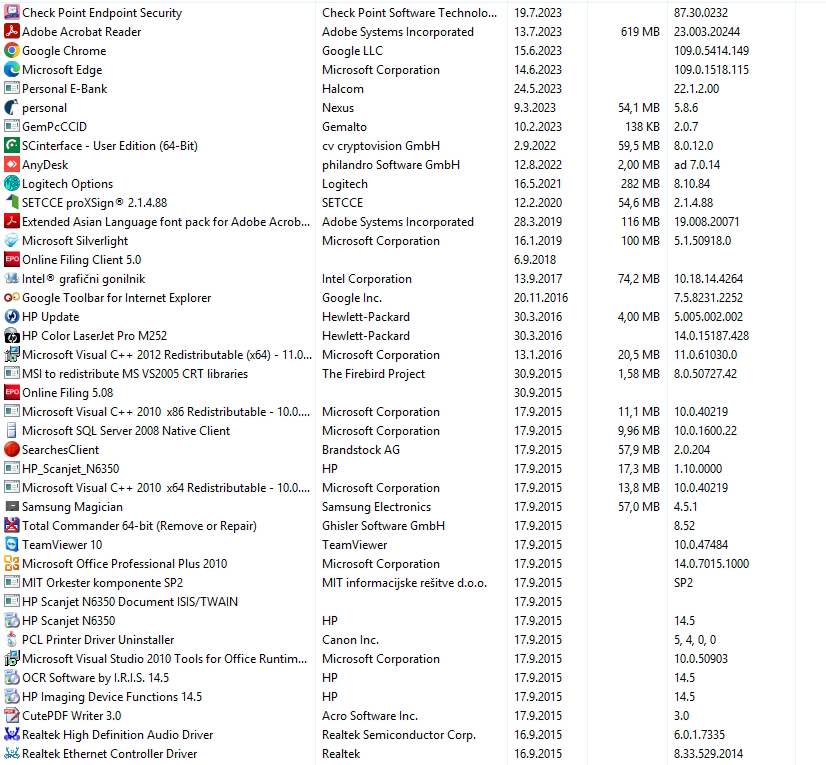- Products
Quantum
Secure the Network IoT Protect Maestro Management OpenTelemetry/Skyline Remote Access VPN SD-WAN Security Gateways SmartMove Smart-1 Cloud SMB Gateways (Spark) Threat PreventionCloudGuard CloudMates
Secure the Cloud CNAPP Cloud Network Security CloudGuard - WAF CloudMates General Talking Cloud Podcast - Learn
- Local User Groups
- Partners
- More
This website uses Cookies. Click Accept to agree to our website's cookie use as described in our Privacy Policy. Click Preferences to customize your cookie settings.
- Products
- Quantum (Secure the Network)
- CloudGuard CloudMates
- Harmony (Secure Users and Access)
- Infinity Core Services (Collaborative Security Operations & Services)
- Developers
- Check Point Trivia
- CheckMates Toolbox
- General Topics
- Infinity Portal
- Products Announcements
- Threat Prevention Blog
- CheckMates for Startups
- Learn
- Local User Groups
- Upcoming Events
- Americas
- EMEA
- Czech Republic and Slovakia
- Denmark
- Netherlands
- Germany
- Sweden
- United Kingdom and Ireland
- France
- Spain
- Norway
- Ukraine
- Baltics and Finland
- Greece
- Portugal
- Austria
- Kazakhstan and CIS
- Switzerland
- Romania
- Turkey
- Belarus
- Belgium & Luxembourg
- Russia
- Poland
- Georgia
- DACH - Germany, Austria and Switzerland
- Iberia
- Africa
- Adriatics Region
- Eastern Africa
- Israel
- Nordics
- Middle East and Africa
- Balkans
- Italy
- APAC
- Partners
- More
- ABOUT CHECKMATES & FAQ
- Sign In
- Leaderboard
- Events
CheckMates Toolbox Contest 2024
Submit a Tool for a Chance to WIN a $300 or $50 Gift Card!
Harmony Endpoint:
Packing a Punch in 2024
May the 4th (+4)
Roadmap Session and Use Cases for
Cloud Security, SASE, and Email Security
CPX 2024 Content
is Here!
Harmony SaaS
The most advanced prevention
for SaaS-based threats
CheckMates Go:
The Difference Is In The Details
Turn on suggestions
Auto-suggest helps you quickly narrow down your search results by suggesting possible matches as you type.
Showing results for
- CheckMates
- :
- Products
- :
- Harmony
- :
- Endpoint
- :
- Harmony Endpoint (87.30) hangs on deployment - alw...
Options
- Subscribe to RSS Feed
- Mark Topic as New
- Mark Topic as Read
- Float this Topic for Current User
- Bookmark
- Subscribe
- Mute
- Printer Friendly Page
Turn on suggestions
Auto-suggest helps you quickly narrow down your search results by suggesting possible matches as you type.
Showing results for
Are you a member of CheckMates?
×
Sign in with your Check Point UserCenter/PartnerMap account to access more great content and get a chance to win some Apple AirPods! If you don't have an account, create one now for free!
- Mark as New
- Bookmark
- Subscribe
- Mute
- Subscribe to RSS Feed
- Permalink
- Report Inappropriate Content
Jump to solution
Harmony Endpoint (87.30) hangs on deployment - always on "Waiting for software deployment" stage.
OS : Windows 8.1 PRO (Update 1)
Endpoint : 87.30 (tryed also other version, but ended with the same result)
1 Solution
Accepted Solutions
- Mark as New
- Bookmark
- Subscribe
- Mute
- Subscribe to RSS Feed
- Permalink
- Report Inappropriate Content
After contacting TAC, the endpoint has started communicating and was successfully deployed.
36 Replies
- Mark as New
- Bookmark
- Subscribe
- Mute
- Subscribe to RSS Feed
- Permalink
- Report Inappropriate Content
Added screenshot:
- Mark as New
- Bookmark
- Subscribe
- Mute
- Subscribe to RSS Feed
- Permalink
- Report Inappropriate Content
I happened to me as well but in a Windows Server 2019.
Main problem was solved by deactivating.
- Microsoft Defender
- Disabling the Firewall (scary)
- Removing any other antivirus.
Your Windows version is pretty old so they might be some incompatibility issues. I would say try disabling stuff first before placing an SR.
Regards,
Oscar Catana
https://ipthub.com
Cyber Sec Passionate!
Oscar Catana
https://ipthub.com
Cyber Sec Passionate!
- Mark as New
- Bookmark
- Subscribe
- Mute
- Subscribe to RSS Feed
- Permalink
- Report Inappropriate Content
Thank you ICSS, but it did NOT solve the problem.
Windows 8.1 Pro is still supported. This is not the issue.
- Mark as New
- Bookmark
- Subscribe
- Mute
- Subscribe to RSS Feed
- Permalink
- Report Inappropriate Content
Does same happen if you try different computer?
Andy
- Mark as New
- Bookmark
- Subscribe
- Mute
- Subscribe to RSS Feed
- Permalink
- Report Inappropriate Content
No, on others computers in the company the deployment works normally. (so it is not an network issue)
- Mark as New
- Bookmark
- Subscribe
- Mute
- Subscribe to RSS Feed
- Permalink
- Report Inappropriate Content
So its 100% that computer thats the problem. You need to check further to confirm there is no other 3rd party software blocking this.
Andy
- Mark as New
- Bookmark
- Subscribe
- Mute
- Subscribe to RSS Feed
- Permalink
- Report Inappropriate Content
100% no other 3rd party software is blocking it. I have triple checked it.
- Mark as New
- Bookmark
- Subscribe
- Mute
- Subscribe to RSS Feed
- Permalink
- Report Inappropriate Content
K, I dont have access to check myself, but logically speaking, I cant see anything else be the issue. If other computers work and you tried same harmony endpoint software, it cant be endpoint thats the issue, it has to be that specific computer.
I would go through programs under control panel one by one if you wanted to uninstall something to make sure there is nothing there left behind that could be the issue. Not saying this is the reason, but its possible there might be some files on the comp that could be causing this...just an idea.
Andy
- Mark as New
- Bookmark
- Subscribe
- Mute
- Subscribe to RSS Feed
- Permalink
- Report Inappropriate Content
Is there any way to check connectivity between the computer and the CheckPoint servers?
- Mark as New
- Bookmark
- Subscribe
- Mute
- Subscribe to RSS Feed
- Permalink
- Report Inappropriate Content
Yes, check sk116590
- Mark as New
- Bookmark
- Subscribe
- Mute
- Subscribe to RSS Feed
- Permalink
- Report Inappropriate Content
- Mark as New
- Bookmark
- Subscribe
- Mute
- Subscribe to RSS Feed
- Permalink
- Report Inappropriate Content
Hi @Mitja-S3NEXT those akami & amazonaws sites, have you open those ports and IPs?
Regards,
Oscar Catana
https://ipthub.com
Cyber Sec Passionate!
Oscar Catana
https://ipthub.com
Cyber Sec Passionate!
- Mark as New
- Bookmark
- Subscribe
- Mute
- Subscribe to RSS Feed
- Permalink
- Report Inappropriate Content
Yes, nothing is blocked.
- Mark as New
- Bookmark
- Subscribe
- Mute
- Subscribe to RSS Feed
- Permalink
- Report Inappropriate Content
Ok, I know this might be too much to ask for, but is there any way you could send us list of EVERY program listed in control panel on that comp? If so, would help us ensure 100% there is absolutely nothing that could interfere with this...if you can, please blur out any sensitive info.
Cheers,
Andy
- Mark as New
- Bookmark
- Subscribe
- Mute
- Subscribe to RSS Feed
- Permalink
- Report Inappropriate Content
No problem. Here is a complete list.
- Mark as New
- Bookmark
- Subscribe
- Mute
- Subscribe to RSS Feed
- Permalink
- Report Inappropriate Content
I dont know every single program listed there, but here is one question I have...just wanted to make sure we are on the same page here. I see first in the list it says endpoint security...which to me indicates its actual harmony endpoint software, which would tell me it "thinks" its installed already. Are you able to click on it and uninstall it and try again or you had done that already?
- Mark as New
- Bookmark
- Subscribe
- Mute
- Subscribe to RSS Feed
- Permalink
- Report Inappropriate Content
The only difference between the other computers is the Windows 8.1 (udpate1) Professional OS, but I got an answer that it is still supported.
- Mark as New
- Bookmark
- Subscribe
- Mute
- Subscribe to RSS Feed
- Permalink
- Report Inappropriate Content
Not sure if windows 8 is supported based on below:
https://support.checkpoint.com/results/sk/sk115192
You may want to verify with TAC. To check connectivity, just make sure you can do nslookup and ping to updates.checkpoint.com and cws.checkpoint.com
Andy
- Mark as New
- Bookmark
- Subscribe
- Mute
- Subscribe to RSS Feed
- Permalink
- Report Inappropriate Content
As far as I remember when I had that problem it was about having another antivirus activated, including MS Defender. Have you disable Microsoft Defender? it could help.
Regards,
Oscar Catana
https://ipthub.com
Cyber Sec Passionate!
Oscar Catana
https://ipthub.com
Cyber Sec Passionate!
- Mark as New
- Bookmark
- Subscribe
- Mute
- Subscribe to RSS Feed
- Permalink
- Report Inappropriate Content
100% no defender, 100% no other antivirus software
- Mark as New
- Bookmark
- Subscribe
- Mute
- Subscribe to RSS Feed
- Permalink
- Report Inappropriate Content
Open the Client, then MENU, aDVANCED, Collect.
Client, Menu, Advanced, View Policies and see it is connected. is it in the same network as others?
When you see the logs, what do you see? any error available?
Regards,
Oscar Catana
https://ipthub.com
Cyber Sec Passionate!
Oscar Catana
https://ipthub.com
Cyber Sec Passionate!
- Mark as New
- Bookmark
- Subscribe
- Mute
- Subscribe to RSS Feed
- Permalink
- Report Inappropriate Content
Since the client is not deployed I can not go to any menus, or did you mean something on the portal.checkpoint.com?
- Mark as New
- Bookmark
- Subscribe
- Mute
- Subscribe to RSS Feed
- Permalink
- Report Inappropriate Content
Great point!
could you create a policy only for that computer and disable EVERYTHING and then AFTER (if you see the client deployed, start activating one thing at the time. It could help you to "figure out" where the problem stands. In my case, I did disable the firewall protection, USB port protection, etc.
Regards,
Oscar Catana
https://ipthub.com
Cyber Sec Passionate!
Oscar Catana
https://ipthub.com
Cyber Sec Passionate!
- Mark as New
- Bookmark
- Subscribe
- Mute
- Subscribe to RSS Feed
- Permalink
- Report Inappropriate Content
That also makes sense to me @ICSI
- Mark as New
- Bookmark
- Subscribe
- Mute
- Subscribe to RSS Feed
- Permalink
- Report Inappropriate Content
But then, as you said before, disabling firewall blade, sort of defeats the purpose lol
- Mark as New
- Bookmark
- Subscribe
- Mute
- Subscribe to RSS Feed
- Permalink
- Report Inappropriate Content
Tell me! I had to disable the MS Defender Firewall in a production environment!! horrible. But is part of the risk management! 😄 -
Basically, the idea is to test it and figure out the problem, but of course you want it enabled at the end. if you cannot make it work, better place a Service Request. (and keep your firewall on).
Regards,
Oscar Catana
https://ipthub.com
Cyber Sec Passionate!
Oscar Catana
https://ipthub.com
Cyber Sec Passionate!
- Mark as New
- Bookmark
- Subscribe
- Mute
- Subscribe to RSS Feed
- Permalink
- Report Inappropriate Content
Well, my friend, like most things in life...process of elimination ; - )
- Mark as New
- Bookmark
- Subscribe
- Mute
- Subscribe to RSS Feed
- Permalink
- Report Inappropriate Content
Are you sure? Please see this link. Regarding to this link Windows 8.1 Pro (Update 1) is supported.
- Mark as New
- Bookmark
- Subscribe
- Mute
- Subscribe to RSS Feed
- Permalink
- Report Inappropriate Content
You are right. Please open a TAC request for your issue: https://support.checkpoint.com
Leaderboard
Epsum factorial non deposit quid pro quo hic escorol.
| User | Count |
|---|---|
| 6 | |
| 5 | |
| 2 | |
| 2 | |
| 2 | |
| 1 | |
| 1 | |
| 1 | |
| 1 | |
| 1 |
Upcoming Events
Tue 28 May 2024 @ 01:00 PM (SGT)
APAC: Evaluating Azure Virtual WAN security: Five customer use casesWed 29 May 2024 @ 11:00 AM (EDT)
Americas: Introduction to Quantum Maestro Hyperscale PlatformThu 30 May 2024 @ 06:00 PM (IDT)
EMEA| AMERICAS: Evaluating Azure Virtual WAN security: Five customer use casesWed 29 May 2024 @ 11:00 AM (EDT)
Americas: Introduction to Quantum Maestro Hyperscale PlatformThu 30 May 2024 @ 06:00 PM (IDT)
EMEA| AMERICAS: Evaluating Azure Virtual WAN security: Five customer use casesThu 30 May 2024 @ 11:00 AM (CDT)
Tips and Tricks 2024 #10: The Value of Harmony SASE with Internet AccessWed 05 Jun 2024 @ 02:00 PM (PDT)
Orange County, CA: CPX 2024 Highlights, AI-Driven Cyberthreats, and Quantum ComputingAbout CheckMates
Learn Check Point
Advanced Learning
YOU DESERVE THE BEST SECURITY
©1994-2024 Check Point Software Technologies Ltd. All rights reserved.
Copyright
Privacy Policy
Facts at a Glance
User Center